ENROLLED PARTICIPANT RESOURCES
Congratulations on enrolling with Verto! This page will serve as a resource hub as you get started.
Need access to one of your pre-departure portals? Click the button below.
NOW, LET’S GET READY TO FLY!
To ensure a smooth takeoff for your Verto abroad experience, complete your full Onboarding Checklist in the MyVerto portal— critical dates and deadlines are approaching! Below are your top to-do’s:

Apply for or Renew Passport
All students must have a valid passport in hand and uploaded to MyVerto ASAP. Follow our Passport Guide on how to apply for or renew your passport.
Apply for Visa
All US Passport holders heading to Italy, Prague, or Spain require a student visa — read the Visa Guide below and speak with your Student Onboarding Advisor for your visa application options.


Book Your Flight
Before you book, refer to the Location Arrival Windows for specific arrival timeframes.
Book your flights and submit your flight details in MyVerto Portal by December 15, 2025.
Spring 2026 Arrival and Departure Dates:
Arrival:
London and Florence: Jan 27, 2026
Prague, Buenos Aires, and Seville: Feb 10, 2026
Departure:
Prague, London, and Florence: May 9, 2026
Buenos Aires and Seville: May 21, 2026
IMPORTANT DATES AND DEADLINES
SPRING 2026
Missing one deadline could affect your ability to start college abroad.
Here’s a recap of key upcoming dates and deadlines:
*Dates are subject to change.
Stay on track by adding these dates to your personal calendar.
Travel & Logistics
Schedule Welcome Call via email with your Student Onboarding Advisor (SOA)
Czech Republic, Argentina & England – If a new passport is needed, you must apply for an expedited passport by this date
Italy & Spain – Must have passport in hand and uploaded in your My Verto Portal by this date
Czech Republic, Argentina & England – Must have passport in hand and uploaded in your My Verto Portal by this date
Submit your flight itinerary details in your My Verto Portal
Arrival Date – for Florence and London
Arrival Date – for Buenos Aires, Seville, and Prague
Departure Date – for Florence, London and Prague
Departure Date – for Seville and Buenos Aires
For travel & onboarding support, contact your Student Onboarding Advisor (SOA). If you’re not sure who your SOA is, email studentonboarding@vertoeducation.org.
BILLING & FINANCIAL SERVICES
Complete the Financial Planning Form, found in MyVerto under the “billing” section
Deadline to apply for the Verto Scholars Award (only open to students who’s first semester is Spring ’26)
Payment deadline for payment in full OR first payment plan installment via MyVerto.
- Important note: Payment plans are broken into 5 installments with payments due the 1st of each month.
- Housing and course registration will not be finalized until payment is received.
University of New Haven ePay System accounts will open for students utilizing Private Student Loans
Cancellation Deadline for full refund for London and Florence — be sure to read the Payment, Cancellation, and Refund Policy
Cancellation Deadline for full refund for Prague, Seville, and Buenos Aires — be sure to read the Payment, Cancellation, and Refund Policy
For billing and payment support, contact:
financialservices@vertoeducation.org
Student Success
All Locations – Complete Health History & Emergency Contact Form in your MyVerto Portal
All Locations – Complete Housing and Roommate Preference Form in your MyVerto Portal
All Locations – Complete Housing Accommodation Form in your MyVerto Portal (optional)
14 Days Prior to Arrival: Housing and Care Teams released on a rolling basis by location in MyVerto Portal.
For questions about course registration in MyVerto, transcripts, placement tests, or Canvas login support, reach out to: registrar@vertoeducation.org.
Check out the Location Resources tab to start prepping for your journey abroad.
If you have any questions about accommodations, contact Dr. Lorello at: deanofstudents@vertoeducation.org. For additional pre-departure questions, reach out to your Student Onboarding Advisor.
Academics
Unofficial Transcript: If you have not graduated high school yet, you must upload a copy of your unofficial high school transcript in MyVerto by November 1, 2025.
Official Transcript: Once you have graduated high school, request that your high school or 3rd party provider send your final, official high school transcript* to registrar@vertoeducation.org by December 1. Participants who have not made arrangements with the Verto Registrar by this date risk being unenrolled from their Verto Experience.
*Final, official transcripts must be sent directly by a participant’s high school or a third party provider; they cannot come directly from the participant.
AP/IB Scores: If you wish to use AP/IB credit to fulfill course eligibility requirements during the course selection process, you must upload your unofficial score reports to MyVerto by November 12.
The deadline to submit any AP/IB scores is December 1. If you send your scores after this date, you will not be able to use your scores to adjust your course eligibility or request changes to your course schedule until Add/Drop Week (if applicable).
Complete your Math Placement Exam in PACE (Placement, Advising, and College Exploration) located in Canvas. This is required for enrollment in any STEM course.
If you’re enrolled in Spanish-speaking locations (Buenos Aires, Seville), complete the Modern Language Exam for Spanish in PACE, regardless of prior Spanish learning history
You will receive an email to your personal email address (the one you’ve shared with Verto) to set up your Canvas account once we receive your student ID number from the University of New Haven. Once your Canvas account is created, you will be added to PACE. You can also check the Academic Information page in your MyVerto portal for instructions on accessing Canvas.
See our PACE FAQ for more details!
Priority Transcript Review Deadline
Transcripts submitted after this date are not guaranteed review prior to the opening of Course Selection and may delay your ability to select courses.
Course Selection*
Select courses for the upcoming semester in MyVerto. To access course selection, your high school transcript (unofficial or official) must be received and processed, and you must complete the Math Placement checklist item in MyVerto.
*Course Selection is best completed on a desktop computer.
Curious what to expect? Read our course registration instructions.
If applying for Academic Accommodations, submit a request in MyCharger following this Step-by-Step Guide and reviewing this video tutorial.
First-time Verto participants who apply for academic accommodations must complete a phone interview with UNewHaven’s Accessibility Resource Center. Details to plan this call are sent to the participant’s UNewHaven email account. Monitor this account to ensure you complete all the steps to secure your accommodations BEFORE the start of the semester.
Participants enrolling for an additional semester with Verto who were approved for academic accommodations in their previous semester must re-request accommodations. This is a simpler process that must be completed through the AIM system in MyCharger.
Please contact deanofstudents@vertoeducation.org if you have any questions.
Official high school transcript is due. Must be sent directly from your high school or 3rd party provider to registrar@vertoeducation.org
Dual Enrollment Transcript due (if applicable)
AP/IB Grades due (if applicable) upload a copy of your AP/IB test scores in MyVerto
Florence and London: Course schedules released on a rolling basis by location in MyVerto Portal.
Buenos Aires, Prague, and Seville: Course schedules released on a rolling basis by location in MyVerto Portal.
For questions about course registration in MyVerto, transcripts, placement tests, or Canvas login support, reach out to: registrar@vertoeducation.org.
PRE-DEPARTURE PORTALS
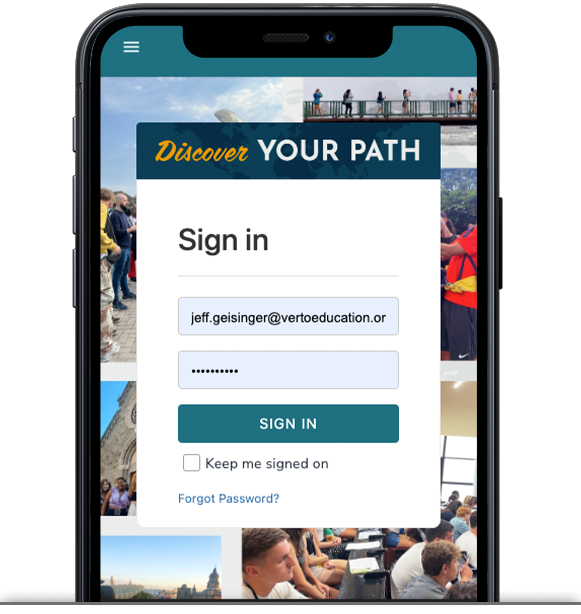
Community App
The Verto Community App is used to make connections with peers, get prepared for your time abroad through activities and resources, and to RSVP to events and your required Pre-Departure Orientation sessions over the summer.
Watch a video tutorial or read the Community App Manual.
For access support: studentonboarding@vertoeducation.org
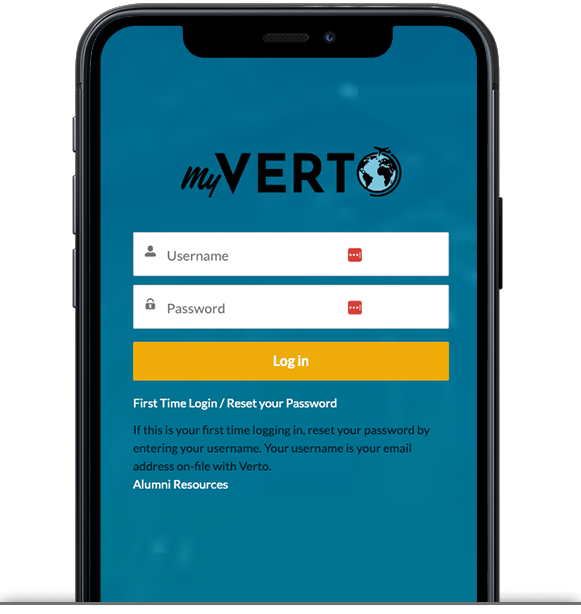
MyVerto
Complete pre-departure forms for your checklist, register for courses, view your billing, set up payment plan or make payments, view your housing assignments, care team, and course schedule, and utilize for course add/drop once you are on location.
For course registration assistance, reach out to registrar@vertoeducation.org.
For access support:
placements@vertoeducation.org
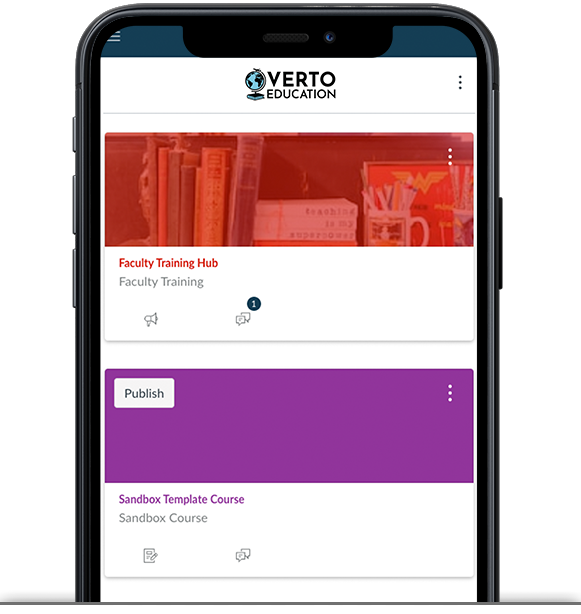
Canvas
Access the Placement, Advising, and College Exploration (PACE) materials for taking placement exams, college advising, location guides for courses, and post-Verto planning.
Read the PACE FAQ for details.
For access support: registrar@vertoeducation.org

MyCharger
Access ePay statements to view your loan (if applicable), complete the Verto Participant FERPA Form and Academic Accommodations Form (if applicable). Access to ePay will only be available to participants utilizing loans.
Read UNewHaven’s ePay Quick Guide or Participant Resource page for instructions.
For access support:
vertoeducation@newhaven.edu
For access support: studentonboarding@vertoeducation.org
For access support: studentonboarding@vertoeducation.org
For access support:
registrar@vertoeducation.org
For access support:
vertoeducation@newhaven.edu


Upcoming Events
Get to know your Verto Community even before touching down in your abroad location! Meet fellow Vertoans at community events offered in the Events section of the Community App.
In addition to our optional community events, all incoming Vertoans must attend all three virtual Pre-Departure Orientation sessions prior to their study abroad experience—the Global Orientation, Location Orientation, and Care Team Circle – RSVP on the Pre-Departure Orientation webpage.
If your pathway to Verto included an invitation from one of our partner colleges, you may be invited to an additional required event to cover details for a smooth transition back to your university after studying abroad.
OUR ONBOARDING TEAM IS READY TO SUPPORT YOU








After enrolling, each incoming Vertoan is matched via email with a dedicated Student Onboarding Advisor (SOA) to provide one-on-one support for your pre-departure preparations.
If you’re unsure who your SOA is, email studentonboarding@vertoeducation.org.
If you have questions during the arrival process or while abroad, visit our Contact Us page.
2590 Welton Street, Suite 200-2181, Denver, CO 80205
© 2026 Verto Education.
